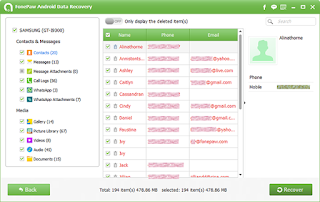Recover Deleted Files from Android (Take Samsung as an Example)
Step 1. Connect Android to PC
To start with, install and run Android Data Recovery. Then connect Samsung device: Galaxy S7/S8 to PC with a USB cable that came with it.
Step 2. Allow for USB Debugging
Turn on the Android device and touch for USB debugging. Then, the computer can access the connected portable device.
For Android 2.3 or earlier: Enter "Settings"> "Applications"> "Development" > "USB debugging".
For Android 3.0 - 4.1: Go to "Settings" > "Developer options" > "USB debugging".
For Android 4.2 or newer: Hit "Settings" > "About phone". Tab "Build number" for 7 times till the dialogue box "You are under developer mode" occurs. Then go back to "Settings" > "Developer options" > "USB Debugging".
Step 3. Choose File Types to Recover
When Samsung is successfully matched now, you will be asked to select files types that you are intended to restore. Tick whichever ones you want and then the "Next" button. Android Data Recovery will scan and check all your options in the connected Samsung.
Step 4. Analyze Device and Get Privilege to Scan Files
In this step, the program will check device information and then try to get root permission. When the window as below occurs, turn on the connected Samsung. Then go the Samsung and hit "Allow/Grant/ Authorize" to make sure the root request is accepted.
Once the program gets root permission, it will enable a data scan. Scanning can take some time. During this process, please wait patiently.
Once the program gets root permission, it will enable a data scan. Scanning can take some time. During this process, please wait patiently.
Step 5. Preview and Recover Lost Files from Android
Scanning is done! All the selected items are orderly sorted and listed at the left pane. Choose your wanted contents. They will be exhaustively shown in the table. If there is too much information, tap the "ON" icon and set to display the deleted items only. After that, choose all or some of them. And click "Recover", all that deleted files will be retrieved and saved on your computer.
Download this application
👇👇👇👇👇👇👇👇👇👇👇